Please pay attention to these points when the newly bought laptop starts up for the first time, otherwise it will easily cause trouble to yourself
2022-11-01
Many users have been using desktop assembly computers before, so they don't know much about the precautions for the first startup of "newly purchased laptops". This article will talk about what needs to be paid attention to when the newly purchased laptops are powered on for the first time.

1、 Slow frost
If the user is in the north, the newly purchased laptop is sent back by express mail, and some small white users who do not understand it directly take it to the indoor boot test. The purpose of this is to open the package in front of the courier to see if there is a problem. However, this operation is likely to lead to the direct scrapping of the computer.
Many people may not know what is "frost relief". For example, when driving in winter, if the air conditioner is not turned on in the car, a layer of water droplets or mist will condense on the glass, and this phenomenon also exists in laptops. Because computers are transported by express, after entering the northeast boundary, the outdoor temperature will be below zero, which will cause the temperature of the laptop body to drop to below zero. When the laptop is brought indoors, the indoor temperature will exceed 20 ℃. The laptop body and interior are likely to form "water vapor", which is the same as the water vapor on the car windshield. As shown below:

At this time, the computer cannot be turned on immediately. It needs to be left at room temperature for 3-5 hours. After the water vapor dries naturally, the computer can be turned on again. Many users neglect this, which causes the newly purchased laptop to be burned.
2、 Start up
Some manufacturers have implanted systems in computers that are not "full versions". Although the systems are complete, they are not completely installed in the computer disk. When the user starts the computer for the first time, the computer will automatically start the computer system that has not been installed before. As shown below:
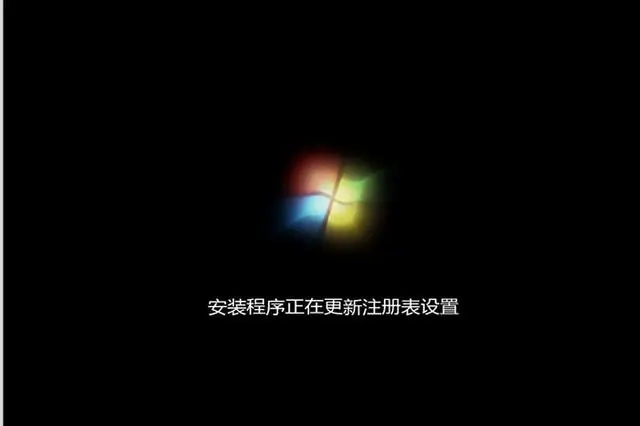
If the power is cut off, the power is turned off, and the battery is removed at this time, the system files may be lost, and the original system cannot start normally. You must reinstall the system to start normally. In addition, some users think that laptops have their own batteries, and they often start to power on without plugging in the power supply. This practice is also wrong, because the system will consume a lot of power during installation. If the power supply is not connected, it is easy to cause the computer to shut down due to insufficient power, which is the same harm to the computer as forced shutdown.
3、 Unpack
When the manufacturer leaves the factory, they will wrap a layer of plastic film on the power supply of the laptop, and some manufacturers that pay more attention to packaging will stick tape or film on the back of the laptop where it is easy to scratch. If it is the first time to start the machine, you must first remove these films, for example, the power transformer. As shown below:

Extraneous remarks: In addition, the laptop is a compact device with electronic components inside, but it is also afraid of impact, high-frequency vibration, etc., but it is not as fragile as expected. It can be started normally, and there is no need to pay too much attention.




