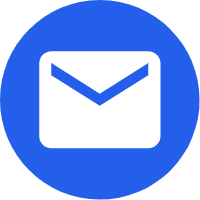How to maximize personalized needs and customize your tablet
2024-03-13
Nowadays, consumers are paying more and more attention to product personalization when purchasing tablets. Although there are already many different brands of tablets for consumers to choose from in the market, everyone has different life and work needs. Therefore, customizing tablets for consumers has become a fashion trend. In order to avoid various problems caused by customized tablets, there are several tips and things to pay attention to.
Firstly, you should choose the hardware configuration according to your actual needs and choose the CPU and memory that are suitable for your use. According to their own Internet usage habits, choose appropriate network cards, sensors and screen sizes, and research various special applications to meet their different needs.

Secondly, when choosing products, it is important to choose reputable custom tablet manufacturers and distributors to avoid unnecessary losses. We should also ensure that quality assurance and after-sales service are complete, and choosing a brand with good reputation and popularity is safer. Developing a reasonable customized tablet plan and development cycle is also crucial to avoid fixed modes and emergency measures.
Overall, personalized customization of tablets is very meaningful. Consumers can modify various configurations according to their own needs, create unique devices, and of course, make reasonable plans and ensure after-sales service. It is important for everyone to keep in mind, so that you can create a unique customized tablet.
(1). Configuration selection
When customizing a personal computer, the primary task is to ensure that personalized needs are met. Here are a few precautions and tips to maximize the satisfaction of these needs in the configuration selection of customized tablets.
Consider the intended use and budget range. Understand the main purpose of purchasing a tablet, such as whether it is for entertainment, work, or study. Ensure that the configuration is within the scope of the personal budget basket.
When choosing an operating system, personal preferences and learning costs should be considered. Some tablets may have multiple operating systems to choose from, such as iOS and Android. Choosing an operating system that one is familiar with or willing to learn can help improve the user experience.
Next, choose a tablet that is suitable for screen size and resolution. Free tablets are mainly used for entertainment and may prefer larger screen sizes; For professional work and mobility, smaller screen sizes may be more practical. Meanwhile, a high-resolution screen will provide clearer and more detailed image quality.
We also need to consider the choice of processor and memory to meet different application requirements. More advanced processors and large memory will provide smoother operations and multitasking capabilities.
The ability to purchase additional accessories and slots is also important. If necessary, choosing a tablet with upgradeable hardware options can meet personalized needs in the future, such as adding more memory or storage space.
Customized leather case or other protective measures can make tablets more personalized and protective.
Overall, the configuration selection of customized tablets involves multiple considerations. Understand your own needs and budget range, choose the appropriate operating system, screen size and resolution, processor and memory configuration, and consider possible hardware upgrade options. Add personalized elements to make tablets a unique personal electronic device.
How to maximize personalized needs and customize your tablet (a few precautions and tips for customizing a tablet)
(2). Appearance design
Appearance design is a crucial part of customized tablets, as it can showcase the personalized needs of users. Here are several precautions and techniques to maximize personalized needs:
1. Material selection: Users can choose appearance materials that meet their preferences and requirements. For example, metal materials can create a high-end and atmospheric appearance, while plastic materials are more lightweight and portable.
2. Color customization: The color selection for tablets can be very diverse. Users can choose unique colors based on their preferences and personality. Some brands offer customized services that allow users to choose their unique appearance colors.
3. Engraving or patterning: Personalized needs can be further met by engraving or patterning on a tablet. For example, engraving a name, tattoo, or personalized logo on the back can make a tablet more personalized.
4. Accessory selection: In addition to the appearance design of the tablet, unique accessories can also be selected to meet personalized needs. For example, choosing to match unique accessories such as protective covers, keyboards, or brackets can customize a more personalized overall design.
Appearance design is an important part of customizing tablets. In the customization process, users can choose suitable materials, colors, inscriptions or patterns according to their own needs, and match them with unique accessories to maximize personalized needs. Providing more customized options can increase the emotional connection between users and products, and enhance the user experience.
How to maximize personalized needs and customize your tablet (a few precautions and tips for customizing a tablet)
(3). Software customization
1. Choose the operating system that suits you: Understand the characteristics and functions of each operating system, and choose the operating system that best matches your personal needs. Some operating systems have more customization options, while others are more stable and user-friendly.
2. Pay attention to application compatibility: Ensure that the selected application is compatible with your operating system version to avoid unnecessary software conflicts or instability.
3. Consider hardware specifications: Choose a tablet with sufficient capacity and processing power to support the smooth operation of customized software and applications.
4. Customization may affect maintenance and warranty: Customized modifications to tablet software may affect device warranty or repair. Before customization, it is recommended to review relevant warranty regulations and understand the potential impact of modifications on hardware.
5. Security considerations: Ensure the security of customized software and applications, and avoid downloading or installing untrusted software. Choose reputable app stores or official software sources to obtain trustworthy software.
6. Update and maintenance: Customized software needs to be updated and maintained in a timely manner to ensure its performance and security. The screen, battery, Wi Fi and other components also need to be kept in good condition to ensure the perfect operation of customized flagship devices.
Additional viewpoints as appropriate:
7. Theme and Options: Customize personal usage habits and preferences by using custom themes and options, including icon styles, desktop layout, and settings. This can better adapt to individual needs and improve work efficiency and user experience.
8. Virtual Assistant Customization: Some tablet systems provide virtual assistant functions, which can be customized according to one's own needs and preferences to better meet personalized needs.
9. Customized voice control: By utilizing the built-in microphone of the tablet, more convenient operations can be achieved through customized voice control options, such as setting specific sound commands to perform various tasks. This can improve the accessibility and ease of use of tablets.
In the process of customizing tablets, one should be cautious and carefully consider their own needs and hardware capabilities to avoid unnecessary problems. At the same time, the maintenance and upkeep of tablets should be carried out in a timely manner to ensure the high-quality performance of customized equipment.
How to maximize personalized needs and customize your tablet (a few precautions and tips for customizing a tablet)
(4). Special function customization
Customizing the special features of a tablet is crucial to meet personalized needs to the fullest extent. Here are some precautions and tips:
1. Memory and storage space: Choose the appropriate memory and storage space size for your personal needs. If you often need to handle large files, play large games, or require large storage space, it is recommended to choose high memory and large capacity storage.
2. Processor and graphics performance: Choose the appropriate processor and graphics performance according to personal needs. If you need to design graphics, edit videos, or play high-performance games, you need high-speed processors and excellent graphics performance.
3. Screen and resolution: Screen size and resolution are also important aspects of personalized needs. Choose the appropriate screen size and high resolution based on your usage scenario. For example, if you need to watch movies or edit photos on a tablet, a large high-resolution display screen would be more suitable.
4. Operating system and application software: Choose the operating system and application software that are suitable for your own use. Choose Android, iOS, or Windows operating systems based on personal preferences, and install the required application software during customization.
5. Peripherals and connection interfaces: Select the required peripherals and connection interfaces according to personal needs. For example, if you need a higher audio experience, you can choose a connection interface that supports sound effect upgrades.

Maintaining communication with manufacturers is also very important, keeping abreast of the latest technology and product information in order to use the latest features and technologies when customizing tablets.